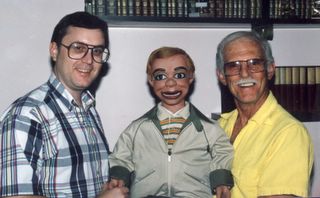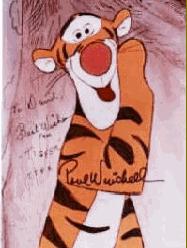Voice-over
http://www.digitalgamedeveloper.com/articles/viewarticle.jsp?id=30326How To Achieve a Great V/O Without a Great Studio SetupBy Douglas Spotted Eagle
Getting a good
voiceover seems to be a mystery for some digital storytellers. This spawns from a wide variety of reasons that can usually be narrowed down to three basic issues:
1. Poor monitoring or recording environments
2. Lack of knowledge
3. Lack of understanding existing tools.
A good
voiceover recording doesn't require that you have expensive gear or a super-well designed recording room, nor does it require a tremendous amount of schooling to achieve. Common sense, a little effort, and a trained ear are necessary, and everything else is gravy. Is it easier to get a great V/O sound with good equipment? Absolutely. If you plan on doing a lot of V/O work, you should be planning on spending a little cash to make your life easier.The front end of the system is by far the most important aspect of the recording process in today's world, and I'll touch on this later in the article. First considerations for a good
voiceover is to pay attention to the room or environment in which you'll be recording the V/O.
Look for the following;
Noise sources such as computers, air vents, windows exposed to streets, kids playing upstairs, (This is where the Big Little Feet Studio got its name) noise from any other source such as a television in the next room, flourescent light ballast buzz, etc. Stand in the center of the room, close your eyes and really LISTEN to the room. Dismiss all sounds from your mind except the room and find the problems. If you have none, be surprised, because that's fairly unusual except in professionally designed or well-thought out rooms.Clap your hands and listen to the way the audio bounces back at you. If it bounces back at all, your room is going to require treatment at some level. It could be minimal, it could be a major reconstruct, depending on your desires and needs. Reflections are your enemy.
Is the room comfortable, lending itself to a sense of relaxation, inspiration, and enery? This is much more important that many recordists first starting out might consider.
You can always eliminate some of these concerns by simply building a
voice-over box/booth such as the instructions found here . You can also access great rooms from companies like Whisper, or use treatment applications from manufacturers like Auralex.
Next, we need to examine our front end. The front end means the acquisition tools used to record the audio. Are you using a digital system or an analog system? For purposes of this discussion, we'll only be talking about digital systems whether they be dedicated hard disk solutions, DAT, or a software/HDD based system. In this event, recording noise is not an issue at all, as digital on its own isn't noisy, but the tools used to convert the analog sound into a digital sound may be.
Starting with microphones.....
Microphones for V/O come in a lot of different styles, brands, and formats. While large diaphragm mics are often considered the "standard" of the industry, there are many unique opportunties out there that are oft-overlooked. As an example, There are some small diaphragm mics such as the AT 4053 that are great, and there are shotgun microphones that are often used to create the tight, narrow but pushed sound of many of todays voiceover artists. Cheaper mics, such as the Shure SM-58 are quite usable as well, but they'll require more work in post-production than one of the better mics. This is one of the tradeoffs of not spending a little money up front; you either pay in cash, or you pay in time. Choose wisely, because if you're doing a lot of
voiceover work with a cheap microphone , then you're spending a lot more time in post tweaking that sound, but if you purchase a more expensive microphone that's closer to your desired sound, you will spend less tweak-time. How much is your time worth? Only you can answer that.
There are many opinions on what microphones should and shouldn't be used for
voiceover work. Ignore most of them and spend a little time trying a variety of microphones with YOUR voice or the voice of your talent. Find an audio supplier that allows you to monitor microphones either through headphones or speaker monitors. Monitors are best, if they're in a good room without a lot of noise. Most professional shops will have some sort of arrangement for this. Mics to listen for as a starter might be:
- Clarity
- Punchy bottom end
- Tight midrange
- Crisp top end
Do you want warmth or a colder, more tight sound? This is dependent on the type of
voiceover work you're doing. If the bed music is rock n' roll, you'll likely want a tighter sounding mic so that the voice isn't conflicting with the bed, and if the bed music is a single harp or classical piano, you might want a warmer mic such as a tube mic might offer. Personally, I like the AT 3060 tube mic, but it's in the lower end of the pricey ranges for some users. Next let's examine the preamp and/or digital audio converter. Sometimes, these are one and the same. The preamplifier provides a step between the mic and the recording medium, necessary to raise output while not incurring noise. Some systems have a preamplifier built into the same device as the analog to digital converter, such as the M-Audio Firewire 410 or the EchoFire 8, and even the new Mackie Onyx series mixing consoles have a great sound, providing preamps, EQ, and other standard mixing functions while acting as an interface with the Apple or PC computer. Only Apogee has a super high end input pre with a DAC (Digital Audio Converter) but the devices mentioned above are very, very good. Emu Systems ( Creative Labs ) just announced and is shipping a new sound card that appears to be promising.
Look for a device that manages at least 24 bit, 48Khz sound. Better still, get a card that can record 24 bit, 192Khz. This is a very high end recording process that slower computers don't manage well, but it leaves a tremendous amount of dynamic range available to the recording engineer. Sorry folks, sound cards from CompUSA or Fry's just ain't gonna cut it. Visit your local Guitar Center, Sam Ash, or B&H store to get the good stuff. Prices on a good DAC start at around $300 and if you want a good preamp built in, plan on spending more. The mid level cards are decent, and usable for most things. In our facility, we usually use the John Hardy preamps with the Echo Layla or the M-Audio Delta 1010, depending on what room you might be recording in that day.A good preamp will be capable of substantially increased gain without inducing noise to the output. This is critical. Listen to this through headphones. Pay serious attention to the amount of noise increase as you turn up the volume. This is where cheap $99.00 soundcards show their ugliness and the better cards start to shine. If you're serious about playing in this game, expect to spend a minimum of $500.00 to get the goods.
Regardless of the software you use, you'll need a good EQ, a good compressor, and a good maximizer at absolute minimum. Whether you're using Vegas , Sound Forge , Final Cut Pro , Adobe Audition , Nuendo , Sonar, or any other similar application, forget about the manufacturers installed plugs if you're serious about audio. They simply won't work as well as tools from iZotope or WAVES. My favorites are the WAVES Renaissance EQs and UltraMaximizer for the Mac and PC, and I'm nearly as equally enamored with the iZotope plugin suite from Ozone. The Sonic Timeworx plugs that are available separately or bundled with Cakewalk Sonar are really sweet as well. I'm a huge proponent of "invisible" EQ, that provide exceptionally smooth balance between EQ points, and don't get brittle as the higher frequencies are pushed, and don't become muddy as the lower frequencies are pushed or as the middle frequencies are pulled.You'll usually want to use a rolloff with your
voiceovers, rolling anything below 80Hz out of the mix and eliminating any rumble caused by any heavy equipment such as room vibration, furnace fans, etc. It also can help clean up a mix, and you may not even be able to hear what's down in that range, depending on your speaker monitoring system. Look at boosting lows in the 80-110Hz range for most
voiceover work, and look at boosting some of the extreme frequencies in the 15KHz region if you'd like a breathy, airy sound. Otherwise, look more at frequencies in the 8KHz area to add a little bite to the vocal. Depending on the mic used and the techniques employed during the recording, you may not need to do any EQ at all, but generally a good V/O requires EQ of some sort or another.
Compression is critical; be SURE you have a good compressor. The compressors that come installed with most of the above listed applications are adequate, but when compared to the plug in compressors such as the WAVES C-1 or the iZotope Ozone, or the Sonic Timeworx compressor, they pale pretty quickly. A compressor not only helps keep dynamics in check, but they also allow for a greater output without going over the top. (past 0dBFS) Look to start vocal compression with a compression ratio of 2:1, using a soft knee, and fast attack time. There is a fine balance between having a too fast release time and having a too slow release time. If your plugin has auto-release time settings, you may want to use these. You may need to set a deeper compression ratio, depending on the voice and recording. Never go more than 8:1 with a
voice-over, and even that is a fairly extreme setting.
Be cautious of compressors set too high, or using auto-gain makeup. This can easily induce noise to the audio, or rather enhance existing noise in the recording. Of course, you can use a noise gate to "hide" the noise, but noise gates can also create more problems if the threshold is set too low or too high.Another couple of valuable tools for some types of V/O styles is the BBE harmonic enhancer, or the WAVES L2 UltraMaximizer. (in this authors opinion, every video editor should have the L2 UltraMaximizer anyway, it's a HUGE benefit to any audio programming. The iZotope Ozone has a terrific maximizer as well, although it's more musical than it is dialog oriented in terms of how it's setup. The WAVES tool offers less control and is basically "dummy-proof" whereas the Ozone tool can be controlled a little more completely, and if you don't know what you're doing, you could create more problems than you'll solve. Either way, use a maximizer of some sort to get your final audio output to it's maximum level without being concerned about distortion.
With a little practice, you can easily create good
voiceovers. More than anything, it boils down to the room, mic, soundcard, and your ears. Listen closely to radio voices,
voice-overs on PBS documentaries, and movie trailers for ideas of how you want a
voiceover to sound. Keep in mind that not everyone has a good voice for
voiceover work. Practice might not make perfect, but it certainly can go a long distance when training your voice and ear for good voice over sound quality. Being a good narrator is difficult, just as it will take time for you to learn the tricks and techniques for getting the best settings and delivery for
voiceover sound. These tips are mere starting points; keep working with the tools you have, or try demo versions of the tools listed in this article, and you'll quickly find how much more you can do with the voice.